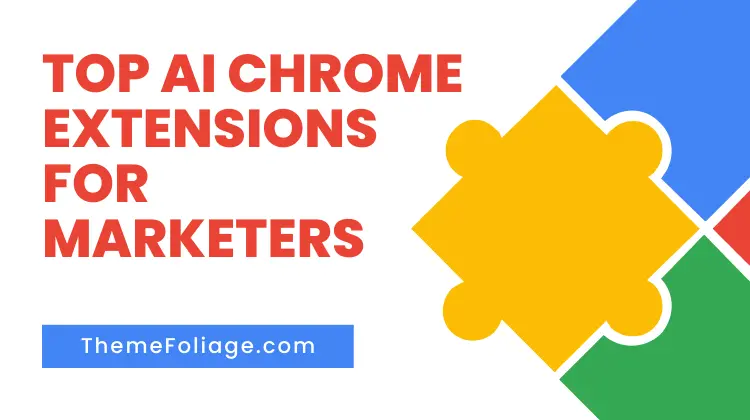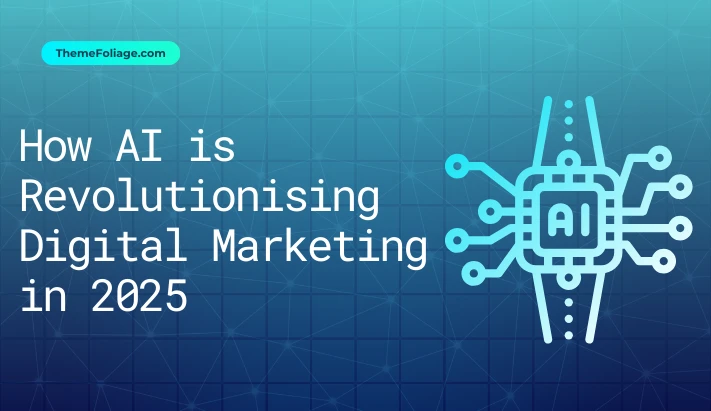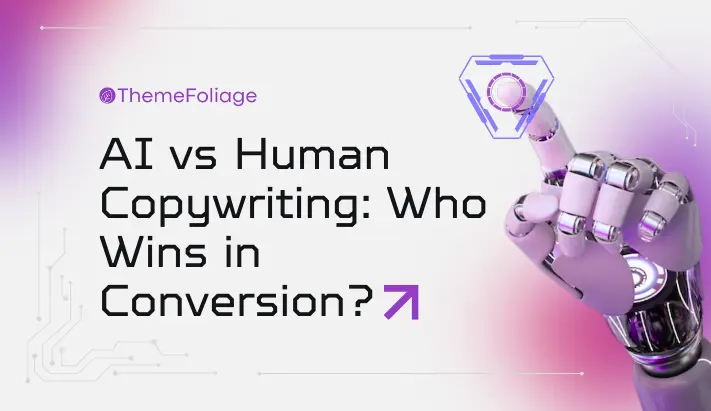AI Chrome extensions for marketers have moved from novelty to necessity. In 2025, the most efficient digital professionals rely on browser add-ons powered by artificial intelligence to automate mundane tasks, optimise content creation and gather insights in real time.
This comprehensive guide examines the top AI Chrome extensions every marketer should install today. You will learn about features, pricing in USD and use cases to transform your browser into a robust marketing workstation.
Why AI Chrome Extensions Matter in 2025 Chrome extensions extend your browser’s native capabilities. Add AI into the mix, and you gain context-aware grammar checks, content ideation, real-time analytics and personalised outreach without leaving your tabbed workflow.
Rather than toggling between desktop apps and online dashboards, you simply click an icon. From turbocharging your writing to uncovering leads on LinkedIn, these AI Chrome extensions for marketers deliver speed and precision.
1. Grammarly: Your writing, at its best
Grammarly remains the gold standard for AI-powered writing assistance. The Chrome extension analyses grammar, punctuation and tone across emails, social posts and articles. It flags clarity issues and suggests more concise phrasing.
Features
- Real-time corrections and tone suggestions
- Clarity, engagement and delivery goals
- Plagiarism detection in Premium
Pricing (USD)
- Free: Basic grammar and spelling checks
- Premium: $12 per month (annual billing)
Use Case
A content marketer drafting LinkedIn thought pieces can rely on Grammarly to maintain a professional tone and avoid errors, ensuring every post reflects brand quality.
2. Jasper Chrome Extension: Write Anywhere with Jasper
Jasper’s Chrome extension integrates its AI copywriting engine into any web editor. Whether you’re populating a CMS text field or drafting an ad on Facebook, you can prompt Jasper to expand outlines, rewrite paragraphs or generate headlines.
Features
- In-editor AI content generation
- Boss Mode compatibility for long-form drafts
- Prebuilt templates for ads, social captions and blog intros
Pricing (USD)
- Starter: $49 per month
- Boss Mode: $99 per month
Use Case
When launching a Google Ads campaign, a marketer can draft multiple ad variations on the fly, then test performance without exporting and importing between tools.
3. Anyword: Generate Optimised Marketing Copy
Anyword’s Chrome extension transforms basic prompts into data-backed copy that aligns with brand voice and audience preferences. It also predicts performance scores—an AI social proof, before you even publish.
Features
- Conversion score predictions
- Customisable brand tones
- Bulk generation for email subject lines
Pricing (USD)
- Starter: $79 per month
- Data-Driven: $199 per month
Use Case
An email marketer can create ten subject lines in seconds, compare predicted open-rate scores and select the best performer to A/B test.
4. ChatGPT for Google: AI Answers beside Search Results
“See ChatGPT responses alongside your search results.” This extension surfaces ChatGPT replies directly in the Google search interface. Instead of clicking multiple links, you get a concise summary or creative rewrite instantly.
Features
- Side-by-side AI responses
- Customisable model settings (e.g. temperature, max tokens)
- Supports GPT-3.5 and GPT-4
Pricing (USD)
- Free tier with limited daily usage
- Pro: $20 per month
Use Case
A marketer researching “latest SEO trends” can view a bulleted summary from ChatGPT and then click sources for deeper reading, saving research time.
5. Hunter: Find Email Addresses in Seconds
“Find email addresses in seconds.” Hunter’s extension hunts for professional email addresses on any website or LinkedIn profile. It verifies deliverability and appends confidence scores.
Features
- Domain-based email search
- LinkedIn integration
- CSV export of leads
Pricing (USD)
- Free: 25 searches per month
- Starter: $49 per month
Use Case
Sales teams can build prospect lists without leaving a lead’s LinkedIn profile. One click and Hunter compiles emails, ready for outreach automation.
6. Otter.ai: Record and Transcribe in Real Time
“Record and transcribe in real time.” Otter.ai’s Chrome extension captures voice notes and meeting audio directly from web conferencing platforms, then generates searchable transcripts.
Features
- Live transcription during Zoom or Teams calls
- Speaker identification
- Export to TXT, SRT or PDF
Pricing (USD)
- Basic: Free, 600 minutes per month
- Pro: $8.33 per month (billed annually)
Use Case
A content strategist conducting interviews can archive transcripts instantly, enabling rapid content repurposing and quote extraction.
7. Liner: Highlight and Share Insights
LINER enables marketers to highlight any text on a webpage and save annotations in an AI-powered knowledge base. Use its summarisation feature to turn highlights into concise overviews.
Features
- Webpage highlighting
- AI summaries of selected text
- Collaborative collections
Pricing (USD)
- Free: 100 highlights per month
- Premium: $4.99 per month
Use Case
While researching competitors, you can highlight key data points, generate a summary and share with your team directly within Slack.
8. Writer: Consistent Brand Voice Everywhere
Writer’s Chrome extension enforces brand style guidelines across all writing platforms. It checks terminology, tone and compliance rules in real time.
Features
- Customisable style guides
- Terminology management
- Readability and tone checks
Pricing (USD)
- Free trial available
- Team plan: $25 per user, per month
Use Case
Large marketing teams can ensure on-brand messaging in every piece of copy, from press releases to social media replies.
9. Crystal Knows: Personalise Outreach with Personality AI
Crystal Knows analyses LinkedIn profiles to predict communication styles and recommend tailored message templates.
Features
- Personality insights based on DISC profiles
- Suggested email and InMail templates
- Chrome sidebar integration
Pricing (USD)
- Essential: $29 per month
- Advanced: $49 per month
Use Case
A B2B marketer can customise cold outreach messages to align with each prospect’s communication style, boosting reply rates.
10. Tactiq: Capture Google Meet Captions
Tactiq saves live captions and speaker attributions from Google Meet to a transcript that’s searchable and shareable.
Features
- Real-time caption capture
- Speaker timestamps
- Integration with Google Docs and Notion
Pricing (USD)
- Free tier available
- Premium: $12 per month
Use Case
Project managers can maintain accurate meeting records, ensuring action items are tracked and nothing falls through the cracks.
Implementing AI Chrome Extensions for Marketers
To get started, install your chosen extensions and pin them to the Chrome toolbar for one-click access. Establish a simple routine: use Grammarly or Writer for every draft, prompt Jasper when ideation stalls, and rely on Hunter or Crystal for lead generation.
Schedule a weekly audit to review productivity gains and retire underused add-ons. You should also read our article on Top 10 AI Tools for Digital Marketers to increase your productivity.
Final Thoughts
The Pricing listed here are subject to change. These tools pricing can be changed at anytime by their administrators.
AI Chrome extensions for marketers bridge the gap between desktop software and web applications, delivering next-level productivity directly in your browser.
By embracing these tools, you streamline workflows, enhance content quality and accelerate decision-making. In 2025, your browser is more than a window to the web, it’s your command centre for digital marketing success.